How To Insert a Punctuation Symbol
Here is an explanation of how to insert the "inverted question mark" symbol (¿).
(Method 1) Copy and paste the symbol.
Click on the punctuation symbol you need from the list below. Press the "Copy" button, and then paste the symbol into your document. Here is the ¿ symbol as an example:¿
Alt 191
¿
¿
\00BF
¿
U+00BF
Inverted Question Mark
(Method 2) Use the "Alt Code."
Every punctuation symbol has an Alt Code. The Alt Code for the "inverted question mark" symbol above is 191. If you have a keyboard with a numeric pad, you can use this method. Simply hold down the Alt key and type the number. When you lift the Alt key, the symbol appears. ("Num Lock" must be on.)Video Explaining How to Insert Special Symbols
This video explains 7 ways to insert a special symbol into an MS Office application (e.g., Word) or a website using HTML, CSS, or JavaScript:More Methods
There are six more ways to get the punctuation symbol you need. The other methods are a little more complicated and are typically used by programmers or graphic designers. Methods 3-8 are shown below the list of punctuation symbols.Punctuation Symbols
Click on a punctuation symbol to copy it and to see its Alt Code, HTML Code, HTML Entity, CSS Code, Hex Code, Unicode, and formal name. Also, click on the link to learn more about the symbol or to create an image of the symbol.Common Punctuation Symbols
!
Alt 33
!
!
\0021
!
U+0021
Exclamation Mark
(
Alt 40
(
(
\0028
(
U+0028
Left Parenthesis
)
Alt 41
)
)
\0029
)
U+0029
Right Parenthesis
‐
Alt 8208
‐
‐
\2010
‐
U+2010
Hyphen
–
Alt 8211
–
–
\2013
–
U+2013
En Dash
—
Alt 8212
—
—
\2014
—
U+2014
Em Dash
*
Alt 42
*
*
\002A
*
U+002A
Asterisk
,
Alt 44
,
,
\002C
,
U+002C
Comma
.
Alt 46
.
.
\002E
.
U+002E
Full Stop
:
Alt 58
:
:
\003A
:
U+003A
Colon
;
Alt 59
;
;
\003B
;
U+003B
Semicolon
?
Alt 63
?
?
\003F
?
U+003F
Question Mark
[
Alt 91
[
[
\005B
[
U+005B
Left Square Bracket
]
Alt 93
]
]
\005D
]
U+005D
Right Square Bracket
"
Alt 34
"
"
\0022
"
U+0022
Quotation Mark
'
Alt 39
'
'
\0027
'
U+0027
Apostrophe
‘
Alt 8216
‘
‘
\2018
‘
U+2018
Left Single Quotation Mark
’
Alt 8217
’
’
\2019
’
U+2019
Right Single Quotation Mark
“
Alt 8220
“
“
\201C
“
U+201C
Left Double Quotation Mark
”
Alt 8221
”
”
\201D
”
U+201D
Right Double Quotation Mark
#
Alt 35
#
#
\0023
#
U+0023
Number Sign
%
Alt 37
%
%
\0025
%
U+0025
Percent Sign
&
Alt 38
&
&
\0026
&
U+0026
Ampersand
Test Your Knowledge of the Punctuation Symbols
Here is a quick quiz to test your knowledge of the common and miscellaneous symbols.More Advanced Punctuation Symbols
/
Alt 47
/
/
\002F
/
U+002F
Solidus
\
Alt 92
\
\
\005C
\
U+005C
Reverse Solidus
^
Alt 94
^
^
\005E
^
U+005E
Circumflex Accent
_
Alt 95
_
_
\005F
_
U+005F
Low Line
`
Alt 96
`
`
\0060
`
U+0060
Grave Accent
{
Alt 0123
{
{
\007B
{
U+007B
Left Curly Bracket
|
Alt 0124
|
|
\007C
|
U+007C
Vertical Line
}
Alt 0125
}
}
\007D
}
U+007D
Right Curly Bracket
˜
Alt 126
~
˜
\007E
~
U+007E
Tilde
ˆ
Alt 710
ˆ
ˆ
\02C6
ˆ
U+02C6
Modifier Letter Circumflex Accent
¡
Alt 161
¡
¡
\00A1
¡
U+00A1
Inverted Exclamation Mark
¦
Alt 166
¦
¦
\00A6
¦
U+00A6
Broken Bar
§
Alt 167
§
§
\00A7
§
U+00A7
Section Sign
¨
Alt 168
¨
¨
\00A8
¨
U+00A8
Diaeresis
ª
Alt 170
ª
ª
\00AA
ª
U+00AA
Feminine Ordinal Indicator
¬
Alt 172
¬
¬
\00AC
¬
U+00AC
Not Sign
Alt 173
­
­
\00AD
­
U+00AD
Soft Hyphen
¯
Alt 175
¯
¯
\00AF
¯
U+00AF
Macron
²
Alt 178
²
²
\00B2
²
U+00B2
Superscript Two
³
Alt 179
³
³
\00B3
³
U+00B3
Superscript Three
´
Alt 180
´
´
\00B4
´
U+00B4
Acute Accent
µ
Alt 181
µ
µ
\00B5
µ
U+00B5
Micro Sign
¶
Alt 182
¶
¶
\00B6
¶
U+00B6
Pilcrow Sign
·
Alt 183
·
·
\00B7
·
U+00B7
Middle Dot
¸
Alt 184
¸
¸
\00B8
¸
U+00B8
Cedilla
¹
Alt 185
¹
¹
\00B9
¹
U+00B9
Superscript One
º
Alt 186
º
º
\00BA
º
U+00BA
Masculine Ordinal Indicator
¿
Alt 191
¿
¿
\00BF
¿
U+00BF
Inverted Question Mark
―
Alt 8213
―
―
\2015
―
U+2015
Horizontal Bar
‖
Alt 8214
‖
‖
\2016
‖
U+2016
Double Vertical Line
†
Alt 8224
†
†
\2020
†
U+2020
Dagger
‡
Alt 8225
‡
‡
\2021
‡
U+2021
Double Dagger
•
Alt 8226
•
•
\2022
•
U+2022
Bullet
‥
Alt 8229
‥
‥
\2025
‥
U+2025
Two Dot Leader
…
Alt 8230
…
…
\2026
…
U+2026
Horizontal Ellipsis
‰
Alt 8240
‰
‰
\2030
‰
U+2030
Per Mille Sign
‱
Alt 8241
‱
‱
\2031
‱
U+2031
Per Ten Thousand Sign
′
Alt 8242
′
′
\2032
′
U+2032
Prime
″
Alt 8243
″
″
\2033
″
U+2033
Double Prime
‴
Alt 8244
‴
‴
\2034
‴
U+2034
Triple Prime
‵
Alt 8245
‵
‵
\2035
‵
U+2035
Reversed Prime
‾
Alt 8254
‾
‾
\203E
‾
U+203E
Overline
⁁
Alt 8257
⁁
⁁
\2041
⁁
U+2041
Caret Insertion Point
⁃
Alt 8259
⁃
⁃
\2043
⁃
U+2043
Hyphen Bullet
⁄
Alt 8260
⁄
⁄
\2044
⁄
U+2044
Fraction Slash
⁏
Alt 8271
⁏
⁏
\204F
⁏
U+204F
Reversed Semicolon
⁗
Alt 8279
⁗
⁗
\2057
⁗
U+2057
Quadruple Prime
«
Alt 171
«
«
\00AB
«
U+00AB
Left-Pointing Double Angle Quotation Mark
»
Alt 187
»
»
\00BB
»
U+00BB
Right-Pointing Double Angle Quotation Mark
‚
Alt 8218
‚
‚
\201A
‚
U+201A
Single Low-9 Quotation Mark
„
Alt 8222
„
„
\201E
„
U+201E
Double Low-9 Quotation Mark
‹
Alt 8249
‹
‹
\2039
‹
U+2039
Single Left-Pointing Angle Quotation Mark
›
Alt 8250
›
›
\203A
›
U+203A
Single Right-Pointing Angle Quotation Mark
Codes for the "Space" Symbols
The space symbols below have been shaded so you can see their sizes relative to each other.
Alt 160
 
\00A0
 
U+00A0
No-Break Space
Alt 8194
 
 
\2002
 
U+2002
En Space
Alt 8195
 
 
\2003
 
U+2003
Em Space
Alt 8201
 
 
\2009
 
U+2009
Thin Space
Alt 8204
‌
‌
\200C
‌
U+200C
Zero Width Non-Joiner
Alt 8205
‍
‍
\200D
‍
U+200D
Zero Width Joiner
Alt 8206
‎
‎
\200E
‎
U+200E
Left-To-Right Mark
Alt 8207
‏
‏
\200F
‏
U+200F
Right-To-Left Mark
Check, Tick, or Correct Symbols
⍻
Alt 9083
⍻
none
\237B
⍻
U+0237B
not check mark
☑
Alt 9745
☑
none
\2611
☑
U+02611
ballot box with check
✅
Alt 9989
✅
none
\2705
✅
U+02705
green heavy check mark
✓
Alt 10003
✓
none
\2713
✓
U+02713
check mark
✔
Alt 10004
✔
none
\2714
✔
U+02714
heavy check mark
🗸
Alt 128504
🗸
none
\1F5F8
🗸
U+1F5F8
light check mark
🗹
Alt 128505
🗹
none
\1F5F9
🗹
U+1F5F9
ballot box with bold check
Cross or Wrong Symbols
×
Alt 0215
×
none
\00D7
×
U+000D7
multiplication sign, z notation cartesian product
╳
Alt 9587
╳
none
\2573
╳
U+02573
box drawings light diagonal cross
☑
Alt 9745
☑
none
\2611
☑
U+02611
ballot box with check
☒
Alt 9746
☒
none
\2612
☒
U+02612
ballot box with x
☓
Alt 9747
☓
none
\2613
☓
U+02613
saltire, st andrew's cross
✕
Alt 10005
✕
none
\2715
✕
U+02715
multiplication x
✖
Alt 10006
✖
none
\2716
✖
U+02716
heavy multiplication x
✗
Alt 10007
✗
none
\2717
✗
U+02717
ballot x (cross)
✘
Alt 10008
✘
none
\2718
✘
U+02718
heavy ballot x (bold cross)
❌
Alt 10060
❌
none
\274C
❌
U+0274C
cross mark
❎
Alt 10062
❎
none
\274E
❎
U+0274E
negative squared cross mark
❖
Alt 10070
❖
none
\2756
❖
U+02756
black diamond minus white x
⨉
Alt 10761
⨉
none
\2A09
⨉
U+02A09
n-ary times operator
⨯
Alt 10799
⨯
none
\2A2F
⨯
U+02A2F
vector or cross product
⮽
Alt 11197
⮽
none
\2BBD
⮽
U+02BBD
ballot box with light x
⮾
Alt 11198
⮾
none
\2BBE
⮾
U+02BBE
circled x
⮿
Alt 11199
⮿
none
\2BBF
⮿
U+02BBF
circled bold x
🗙
Alt 128473
🗙
none
\1F5D9
🗙
U+1F5D9
cancellation x
🗳
Alt 128499
🗳
none
\1F5F3
🗳
U+1F5F3
ballot box with ballot, vote
🗴
Alt 128500
🗴
none
\1F5F4
🗴
U+1F5F4
ballot script x
🗵
Alt 128501
🗵
none
\1F5F5
🗵
U+1F5F5
ballot box with script x
🗶
Alt 128502
🗶
none
\1F5F6
🗶
U+1F5F6
ballot bold script x
🗷
Alt 128503
🗷
none
\1F5F7
🗷
U+1F5F7
ballot box with bold script x
🞩
Alt 128937
🞩
none
\1F7A9
🞩
U+1F7A9
light saltire
More Exclamation Marks
!
Alt 33
!
!
\0021
!
U+00021
exclamation mark, factoria, bang
¡
Alt 161
¡
¡
\00A1
¡
U+000A1
inverted exclamation mark
ǃ
Alt 451
ǃ
none
\01C3
ǃ
U+001C3
latin letter retroflex click
‼
Alt 8252
‼
none
\203C
‼
U+0203C
double exclamation mark
‽
Alt 8253
‽
none
\203D
‽
U+0203D
interrobang
❢
Alt 10082
❢
none
\2762
❢
U+02762
heavy exclamation mark ornament
More Methods for Inserting a Punctuation Symbol
(Method 3) Use the HTML Decimal Code (for webpages).
| HTML Text | Output |
|---|---|
| ¿Que hora es? | ¿Que hora es? |
(Method 4) Use the HTML Entity Code (for webpages).
| HTML Text | Output |
|---|---|
| ¿Que hora es? | ¿Que hora es? |
(Method 5) Use the CSS Code (for webpages).
| CSS and HTML Text | Output |
|---|---|
|
<style> span:before { content: "\00BF";} </style> <span>Que hora es?</span> | ¿Que hora es? |
(Method 6) Use the HTML Hex Code (for webpages).
| HTML Text | Output |
|---|---|
| ¿Que hora es? | ¿Que hora es? |
(Method 7) Use the Unicode (for various, e.g. Microsoft Office, JavaScript, Perl).
The Unicode for ¿ is U+00B1. The important part is the hexadecimal number after the U+, which is used in various formats. For example, in Microsoft Office applications (e.g. Word, PowerPoint), do the following:| Type | Output |
|---|---|
| BF [Hold down Alt] [Press x] | ¿ (The BF turns into ¿. Note that you can omit any leading zeros.) |
| JavaScript Text | Output |
|---|---|
| let str = "\u00BF" document.write("My symbol: " + str) | My symbol: ¿ |
(Method 8) Use an Image (for various).
| HTML Text | Output |
|---|---|
| <img src = "myImg.png"/> | ¿ |
See the page for the ¿ symbol.
Help Us Improve Cyber Definitions
- Do you disagree with something on this page?
- Did you spot a typo?
- Do you know a slang term that we've missed?
Full List
Here is the full list of the punctuation symbols:Full List
Here is the full list of the punctuation symbols:Exclamation Mark (!)
Left Parenthesis (()
Right Parenthesis ())
Hyphen (‐)
En Dash (–)
Em Dash (—)
Asterisk (*)
Comma (,)
Full Stop (.)
Colon (:)
Semicolon (;)
Question Mark (?)
Left Square Bracket ([)
Right Square Bracket (])
Quotation Mark (")
Apostrophe (')
Left Single Quotation Mark (‘)
Right Single Quotation Mark (’)
Left Double Quotation Mark (“)
Right Double Quotation Mark (”)
Number Sign (#)
Percent Sign (%)
Ampersand (&)
Solidus (/)
Reverse Solidus (\)
Circumflex Accent (^)
Low Line (_)
Grave Accent (`)
Left Curly Bracket ({)
Vertical Line (|)
Right Curly Bracket (})
Tilde (˜)
Modifier Letter Circumflex Accent (ˆ)
Inverted Exclamation Mark (¡)
Broken Bar (¦)
Section Sign (§)
Diaeresis (¨)
Feminine Ordinal Indicator (ª)
Not Sign (¬)
Soft Hyphen ()
Macron (¯)
Superscript Two (²)
Superscript Three (³)
Acute Accent (´)
Micro Sign (µ)
Pilcrow Sign (¶)
Middle Dot (·)
Cedilla (¸)
Superscript One (¹)
Masculine Ordinal Indicator (º)
Inverted Question Mark (¿)
Horizontal Bar (―)
Double Vertical Line (‖)
Dagger (†)
Double Dagger (‡)
Bullet (•)
Two Dot Leader (‥)
Horizontal Ellipsis (…)
Per Mille Sign (‰)
Per Ten Thousand Sign (‱)
Prime (′)
Double Prime (″)
Triple Prime (‴)
Reversed Prime (‵)
Overline (‾)
Caret Insertion Point (⁁)
Hyphen Bullet (⁃)
Fraction Slash (⁄)
Reversed Semicolon (⁏)
Quadruple Prime (⁗)
Left-Pointing Double Angle Quotation Mark («)
Right-Pointing Double Angle Quotation Mark (»)
Single Low-9 Quotation Mark (‚)
Double Low-9 Quotation Mark („)
Single Left-Pointing Angle Quotation Mark (‹)
Single Right-Pointing Angle Quotation Mark (›)
No-Break Space ( )
En Space ( )
Em Space ( )
Thin Space ( )
Zero Width Non-Joiner ()
Zero Width Joiner ()
Left-To-Right Mark ()
Right-To-Left Mark ()
not check mark (⍻)
ballot box with check (☑)
green heavy check mark (✅)
check mark (✓)
heavy check mark (✔)
light check mark (🗸)
ballot box with bold check (🗹)
multiplication sign, z notation cartesian product (×)
box drawings light diagonal cross (╳)
ballot box with check (☑)
ballot box with x (☒)
saltire, st andrew's cross (☓)
multiplication x (✕)
heavy multiplication x (✖)
ballot x (cross) (✗)
heavy ballot x (bold cross) (✘)
cross mark (❌)
negative squared cross mark (❎)
black diamond minus white x (❖)
n-ary times operator (⨉)
vector or cross product (⨯)
ballot box with light x (⮽)
circled x (⮾)
circled bold x (⮿)
cancellation x (🗙)
ballot box with ballot, vote (🗳)
ballot script x (🗴)
ballot box with script x (🗵)
ballot bold script x (🗶)
ballot box with bold script x (🗷)
light saltire (🞩)
exclamation mark, factoria, bang (!)
inverted exclamation mark (¡)
latin letter retroflex click (ǃ)
double exclamation mark (‼)
interrobang (‽)
heavy exclamation mark ornament (❢)
You might also like...
Help Us Improve Cyber Definitions
- Do you disagree with something on this page?
- Did you spot a typo?
- Do you know a slang term that we've missed?
Share This Page

If you like Cyber Definitions (or this page in particular), please link to it or share it with others. If you do, please tell us. It helps us a lot!
Create a QR Code
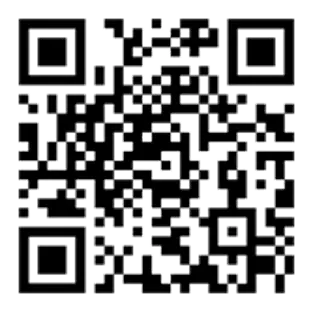
Use our handy widget to create a QR code for this page...or any page.
next up:
gaming termsMore Topics...
emoji library
(send a huge emoji)sex & dating terms
(fine-tune your search)spotting drug abuse
(protect loved ones)saying "I love you"
(learn new ways)encrypting messages
(get sneaky!)gaming terms
(chat like a gamer)spotting grooming
(protect loved ones)numbers in texting
(improve brevity)Spanish slang terms
(get "slangy" in Spanish)using special symbols
(find the codes)coronavirus terms
(remember covidiots)
