Codes for the "Capital-Letter-a-with-Breve" Symbol
Formal Name:
Latin Capital Letter a with Breve
The symbol:
Ă
The Alt Code:
Alt 258
The HTML Code:
Ă
HTML Entity:
Ă
CSS Code:
\0102
Hex Code:
Ă
Unicode:
U+0102
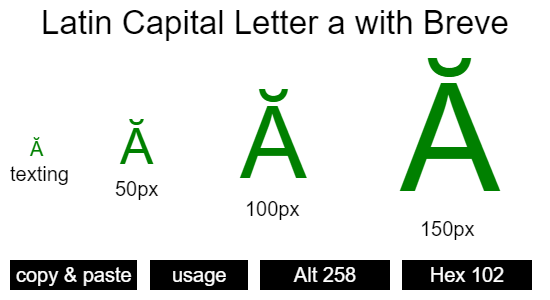
"A" with Breve Explained
The letter "a" with a breve (ă) is a Latin character used in several languages, including Romanian, Vietnamese, and Aromanian. The breve is a diacritical mark placed above the letter "a" to indicate a specific sound. Here are ten examples of how the letter "a" with a breve is used in different languages:- In Romanian, the letter "ă" is used to indicate a mid-central unrounded vowel sound. For example, the word "măsură" (measure) is pronounced with a short "ă" sound.
- In Vietnamese, the letter "ă" is used to indicate a low-rising tone. For example, the word "chăn" (blanket) is pronounced with a low-rising tone.
- In Aromanian, the letter "ă" is used to indicate a central unrounded vowel sound. For example, the word "ăgrăst" (belly) is pronounced with a short "ă" sound.
- In Yoruba, a West African language, the letter "ă" is used to represent a low-mid central unrounded vowel sound. For example, the word "ṣàbă" (to beat) is pronounced with a short "ă" sound.
- In Slovak, the letter "ă" is used to represent a low-mid central unrounded vowel sound. For example, the word "čăsť" (part) is pronounced with a short "ă" sound.
- In Bulgarian, the letter "ă" is used to represent a central unrounded vowel sound. For example, the word "мъж" (man) is pronounced with a short "ă" sound.
- In Hungarian, the letter "ă" is used to represent a short central vowel sound. For example, the word "păr" (hair) is pronounced with a short "ă" sound.
- In Indonesian, the letter "ă" is used in some local languages, such as Acehnese, to represent a low-central vowel sound. For example, the word "mărë" (fruit) is pronounced with a short "ă" sound.
- In Kurdish, the letter "ă" is used to represent a short central vowel sound. For example, the word "dăl" (valley) is pronounced with a short "ă" sound.
- In Tatar, a Turkic language, the letter "ă" is used to represent a short central vowel sound. For example, the word "сезгече" (conversation) is pronounced with a short "ă" sound.
Alternative Names
The letter "A" with a breve (ă) is also known by several alternative names, depending on the language and context. Here are a few examples:- In Romanian, the letter "ă" is sometimes referred to as "a mic" or "small a."
- In Vietnamese, the letter "ă" is sometimes referred to as "a móc" or "hooked a."
- In Aromanian, the letter "ă" is sometimes referred to as "a brâu" or "belted a."
- In Yoruba, the letter "ă" is sometimes referred to as "a wé" or "bent a."
- In Bulgarian, the letter "ă" is sometimes referred to as "меко а" or "soft a."
- In Hungarian, the letter "ă" is sometimes referred to as "kis á" or "small á."
- In Tatar, the letter "ă" is sometimes referred to as "үрт а" or "central a."
Test Your Knowledge of the Accented Letters
Here is a quick quiz to test your knowledge of the accented letters.View the Symbol in Different Sizes and Fonts
ABC Ă 123
ABC Ă 123
| Attribute | Setting | Change |
|---|---|---|
| Font Size | ||
| Font Family | Arial |
|
| Color/Colour |
|
Video Explaining How to Insert Special Symbols
This video explains 7 ways to insert a special symbol into an MS Office application (e.g., Word) or a website using HTML, CSS, or JavaScript:How To Insert the Ă Symbol
(Method 1) Copy and paste the symbol.
Click on the Ă symbol from the table above. Press the "Copy" button, and then paste the symbol into your document.(Method 2) Use the "Alt Code."
The Alt Code for Ă is Alt 258. If you have a keyboard with a numeric pad, you can use this method. Simply hold down the Alt Key and type 258. When you lift the Alt Key, Ă appears. ("Num Lock" must be on.)(Method 3) Use the HTML Decimal Code (for webpages).
| HTML Text | Output |
|---|---|
| Ă | Ă |
(Method 4) Use the HTML Entity Code (for webpages).
| HTML Text | Output |
|---|---|
| Ă | Ă |
(Method 5) Use the CSS Code (for webpages).
| CSS and HTML Text | Output |
|---|---|
|
<style> span:after { content: "\0102";} </style> <span>Symbol:</span> | Symbol: Ă |
(Method 6) Use the HTML Hex Code (for webpages and HTML canvas).
| HTML Text | Output |
|---|---|
| Ă | Ă |
| JavaScript Text |
|---|
|
const x = "0x"+"102" ctx.fillText(String.fromCodePoint(x), 5, 5); |
| Output |
Ă |
(Method 7) Use the Unicode (for various, e.g. Microsoft Office, JavaScript, Perl).
The Unicode for Ă is U+0102. The important part is the hexadecimal number after the U+, which is used in various formats. For example, in Microsoft Office applications (e.g. Word, PowerPoint), do the following:| Type | Output |
|---|---|
| 0102 [Hold down Alt] [Press x] | Ă (Note that you can omit any leading zeros.) |
| JavaScript Text | Output |
|---|---|
| let str = "\u0102" document.write("My symbol: " + str) | My symbol: Ă |
(Method 8) Use an Image (for various).
| HTML Text | Output |
|---|---|
| <img src = "myImg.png"/> | Ă |
You might also like...
Send an encrypted message
arrow symbols
special symbols
currency symbols
fractions symbols
Greek-letter symbols
accented-letter symbols
heart symbols
Mathematics symbols
music symbols
punctuation symbols
Help Us Improve Cyber Definitions
- Do you disagree with something on this page?
- Did you spot a typo?
- Do you know a slang term that we've missed?
Share This Page

If you like Cyber Definitions (or this page in particular), please link to it or share it with others. If you do, please tell us. It helps us a lot!
Create a QR Code

Use our handy widget to create a QR code for this page...or any page.
next up:
Latin-Capital-Letter-a-with-AcuteMore Topics...
emoji library
(send a huge emoji)sex & dating terms
(fine-tune your search)spotting drug abuse
(protect loved ones)saying "I love you"
(learn new ways)encrypting messages
(get sneaky!)gaming terms
(chat like a gamer)spotting grooming
(protect loved ones)numbers in texting
(improve brevity)Spanish slang terms
(get "slangy" in Spanish)using special symbols
(find the codes)coronavirus terms
(remember covidiots)
